How to build a website with HTML and CSS
$300
About this course
To build a website with HTML and CSS, you will need to follow these steps:
- Create an HTML document: An HTML document is the basic structure of a website, and it consists of elements that define the content and layout of the page. You can create an HTML document using a text editor like Notepad, Sublime Text, or VS Code.
- Add content to the HTML document: Use HTML elements to add content to the page, such as headings, paragraphs, lists, images, and links.
- Style the HTML document using CSS: CSS (Cascading Style Sheets) is used to control the appearance of the elements on the page. You can use CSS to set the font, color, size, and layout of the elements on the page.
- Test and debug the HTML and CSS: Test the HTML and CSS on different devices and browsers to ensure that it is working correctly and looks good on all of them. Use a tool like the browser’s developer console to debug any issues that you encounter.
- Publish the website: Once you have completed and tested the website, you can publish it online by uploading the HTML and CSS files to a web server or hosting provider.
Building a website with HTML and CSS requires a basic understanding of the HTML and CSS languages, as well as some practice and patience.
Week 5: Working with layout and positioning
- Lesson 2: Positioning elements with CSS
Week 6: Styling web pages with CSS
- Lesson 1: Understanding the cascade and specificity in CSS
- Lesson 2: Using CSS to style typography, colors, and backgrounds
- Lesson 3: Responsive design and media queries
Week 7: Putting it all together
- Lesson 1: Review of all the concepts covered in the course
- Lesson 2: Building a simple website using HTML and CSS
- Lesson 3: Tips for debugging and troubleshooting your website
Each lesson will consist of a combination of lectures, demos, and exercises. We will also have guest lectures and hands-on projects to give you real-world experience.
Lesson: Overview of HTML and web development
Objective:
- Introduce students to the basics of HTML and web development
- Provide a hands-on coding exercise to create a basic webpage
Lecture Outline:
- Introduction to HTML
- What is HTML and why is it important for web development?
- The role of HTML in creating the structure and content of a webpage
- The difference between HTML and other web technologies (such as JavaScript and CSS)
- Getting started with HTML
- Setting up a development environment
- Creating an HTML document and basic webpage structure
- Understanding the basic tags of an HTML document (html, head, body)
- Hands-on coding exercise
- Students will follow a step-by-step guide to create a basic webpage using HTML tags
- Students will learn how to create headings, paragraphs, lists, and links
- Students will learn how to include images and videos in their webpage
- Next steps
- Introduction to the next lesson, covering basic HTML elements and adding more complexity to their webpages
- Discuss the importance of accessibility, semantic structure and search engine optimization
Material:
- Pre-recorded videos that cover the topic, code snippets and examples, and a step-by-step guide for the hands-on coding exercise.
- The students should have a computer with a web development environment (text editor and web browser)
Activities:
- Lecture presentation and video material
- Hands-on coding exercise
- Q&A session
Assessment:
- Students are expected to complete the hands-on coding exercise and submit the resulting webpage.
- Class participation in Q&A and discussions.
This lesson will provide an overview of what is HTML, how it’s used in web development, how to create a basic webpage using HTML tags, also, they’ll have a hands-on exercise creating a webpage. The students will learn the basics of creating webpages and the importance of accessibility and semantic structure in order to be able to continue building more complex web pages in the next lessons.
Syllabus
An introduction to HTML and CSS
HTML 101 0/7
Introduction to HTML
An intro to and basic structure of HTML.
HTML 102 0/9
Common HTML Elements for Content and Structure
General commonly used HTML elements to create content for the body of your HTML document.
HTML 104 0/8
Semantic Elements
A description of some of the major HTML elements and their uses
HTML 105 0/11
Forms
A description of the <form> element and different types of forms that can be created.
CSS 101 0/7
Introduction to CSS
An introduction on using CSS to style and setting up stylesheet.
CSS 102 0/10
Styling Content
CSS 102 0/6
The Box Model
A description of The Box Model and how it works.
Grids 0/3
How to use CSS grids
This section breaks down how grids are used in CSS to position elements the in the desired way.
Creating and Styling HTML Layouts 0/9
Putting it all together
This section describes how HTML flow works and the CSS properties that change it.
Reviews
Our course begins with the first step for generating great user experiences: understanding what people do, think, say, and feel. In this module, you’ll learn how to keep an open mind while learning.
See what learners said
Members
Our course begins with the first step for generating great user experiences: understanding what people do, think, say, and feel. In this module, you’ll learn how to keep an open mind while learning.

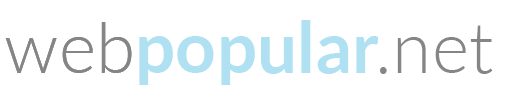

Natalie Unkown
I loved this course it was very informative!
Natalie Unkown
testing bad review rating