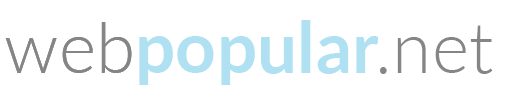The div element is a generic container in HTML that can be used to group other elements for styling purposes. It has no inherent meaning or semantic value, meaning it does not convey any specific meaning or purpose to the content it contains.
To use the div element, you simply place it in your HTML code, along with any other elements you want to include inside it. For example:
The div element is often used with CSS (Cascading Style Sheets) to apply specific styles to the content inside it. For example, you might use the div element to group a section of content on a webpage and then use CSS to give that section a unique background color or other visual styling.
It’s important to note that the div element should generally be used for styling purposes only and not for conveying meaning or structure in the content of a webpage. There are other HTML elements that are more semantically appropriate for conveying meaning and structure, such as header, footer, article, and section.
Here are a few more details about the div element:
- The
div element is a block-level element, meaning that it takes up the full width of its parent container and creates a new line after it.
- You can nest
div elements inside each other to create complex layouts and groupings of content.
- The
div element does not have any inherent visual styling, so you will need to use CSS to apply any visual styles to it.
- You can add a class or an ID attribute to a
div element to give it a unique name, which you can then use in your CSS to apply specific styles to that particular div.
You can also add other HTML attributes to a div element, such as title, lang, and data-*, to provide additional information or functionality.
Here are a few frequently asked questions about the div element in HTML:
- Can I use the
div element for layout purposes?
It is generally not recommended to use the div element for layout purposes, as there are other HTML elements that are more semantically appropriate for this purpose, such as header, footer, article, and section. However, the div element can still be used for layout purposes if necessary, as it is a generic container that can hold any content.
Frequently Asked Questions:
- How do I style a
div element with CSS?
To style a div element with CSS, you can use a class or ID attribute to give the element a unique name, and then use that name in your CSS to apply specific styles.
- Can I use multiple classes on a
div element?
Yes, you can use multiple classes on a div element by separating them with a space in the class attribute.
- Can I use the
div element inside other HTML elements?
Yes, you can use the div element inside other HTML elements, such as header, footer, article, and section. In fact, you can use the div element inside any other HTML element that allows for flow content.
Here are a few things to consider when deciding whether or not to use the div element in your HTML:
- Avoid using the
div element for conveying meaning or structure in your content. Instead, use more semantically appropriate elements such as header, footer, article, and section. These elements have specific meanings and can help improve the accessibility and search engine optimization of your webpage.
- Avoid using the
div element as a replacement for other, more specific HTML elements. For example, don’t use a div element to wrap a list of items when you could use an unordered list (ul) or ordered list (ol) element instead.
- Avoid using the
div element for layout purposes if possible. Instead, consider using newer layout technologies such as Flexbox and Grid, or use semantic elements such as header, footer, article, and section to structure your content.
- Avoid using the
div element excessively, as it can make your HTML code more difficult to read and understand. Instead, try to use the most appropriate and specific HTML element for each piece of content.