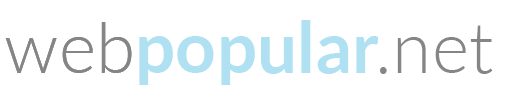HTML forms are used to collect input from users on a webpage. Forms are made up of a series of form elements such as text fields, dropdown menus, radio buttons, and checkboxes, which allow users to enter and submit data.
The <form> element is an HTML tag that is used to create a form on a webpage. Forms are used to collect input from users, such as information, feedback, or responses to questions. Forms are made up of a series of form elements such as text fields, dropdown menus, radio buttons, and checkboxes, which allow users to enter and submit data.
The <form> element is the root element of the form, and it defines the overall structure of the form. The <form> element has several attributes that you can use to customize the behavior and appearance of the form, including:
The basic structure of an HTML form is as follows:
In the example above, the <form> element defines the form, and the <label> and <input> elements define the form elements. The <label> element defines a label for the form element, and the <input> element defines the form element itself.
Here is a breakdown of each element:
<form>: The root element of the form.<label>: A label for a form element.<input>: A form element that allows users to enter data.
There are many other attributes and elements that you can use to customize the appearance and behavior of an HTML form. Some examples include:
method: The HTTP method used to submit the form data (e.g.,GETorPOST).action: The URL of the page that processes the form data.enctype: The encoding type used to submit the form data.required: Specifies that a form element is required.