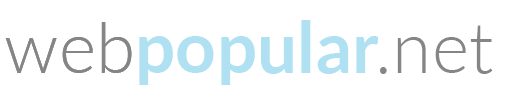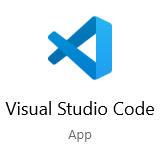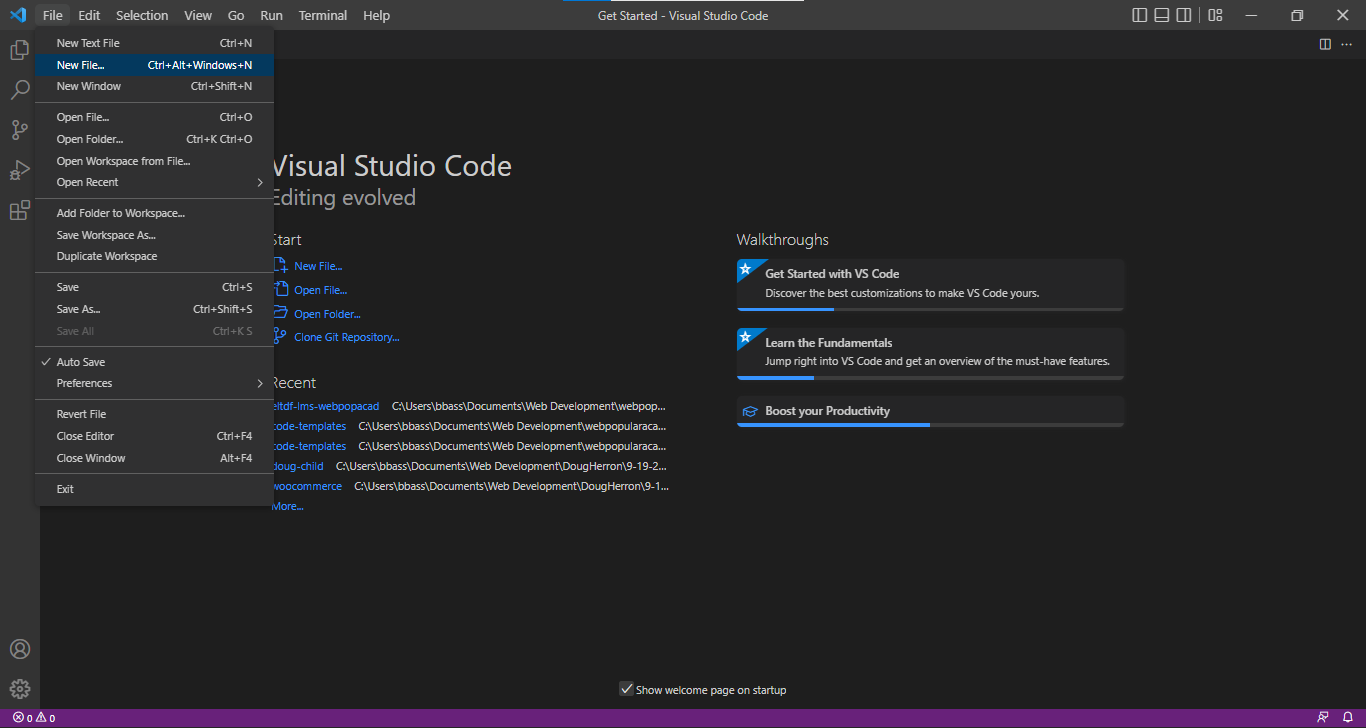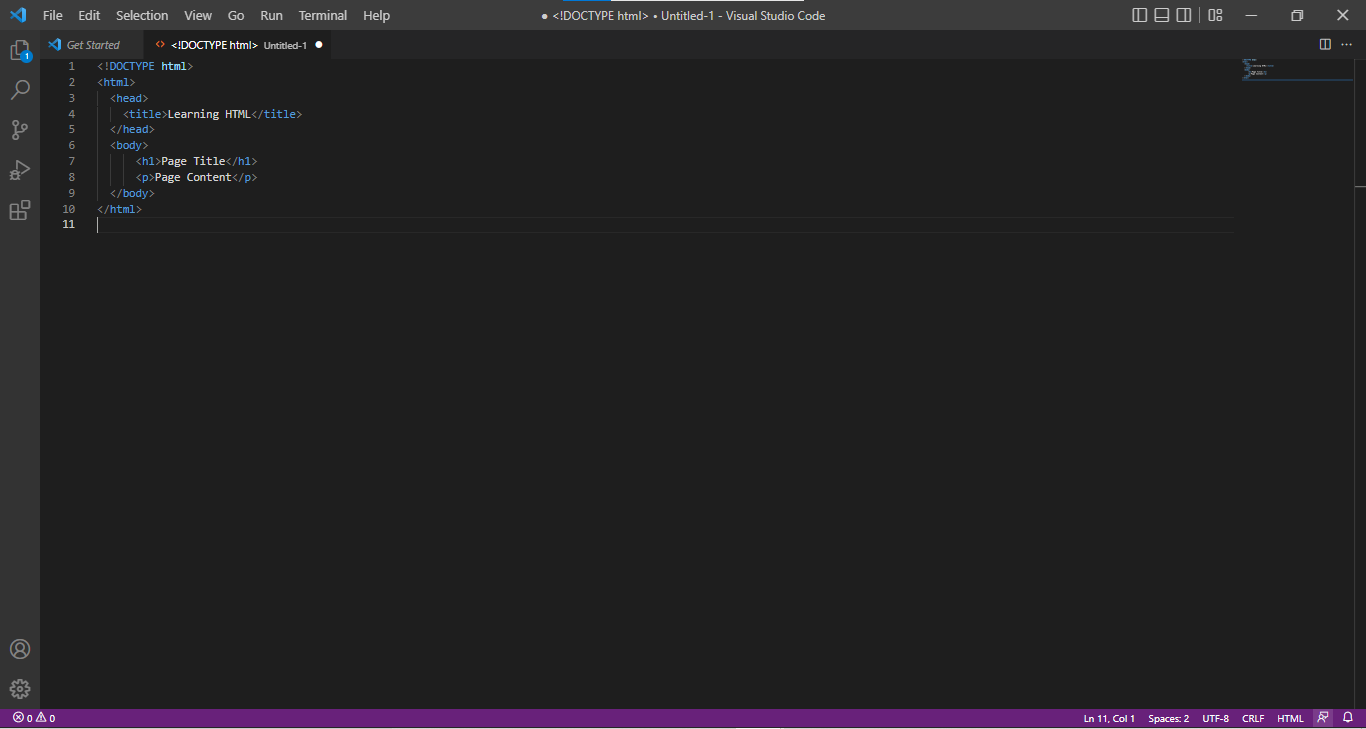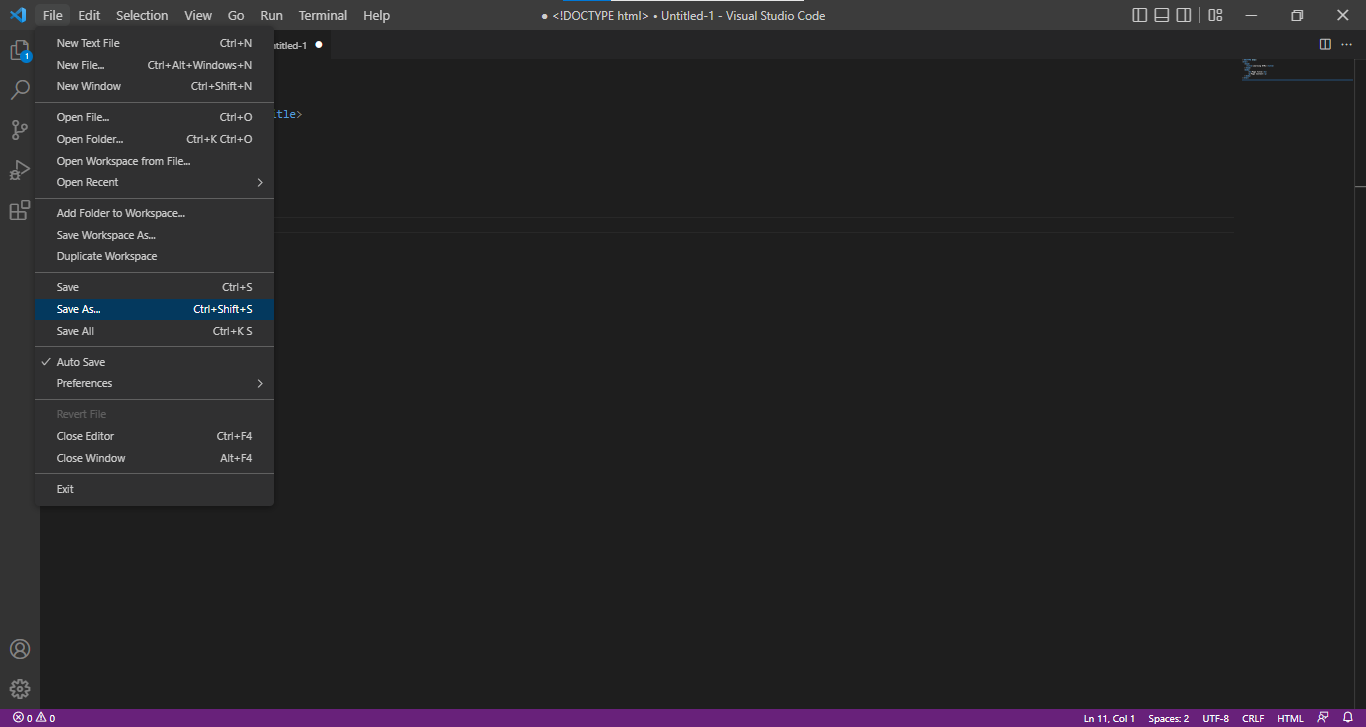An html document is essentially just a text file with content, that also includes html elements. The example below shows a basic HTML file. The title will appear in the browser, and everything inside the body tag will appear in the browser window.
We need to save this file as an HTML file so that we can view and inspect our code in a browser.
Steps to create an HTML document using Visual Studio Code: